Enabling Active Directory Groups
Enabling the Active Directory groups feature in LiveWire allows you to assign an Active Directory group instead of individual users to the roles set up in the Access Control feature.
To enable the Active Directory groups:
1. Make sure an Active Directory entry is added to the third-party authentication section. See Enabling Third-Party Authentication.
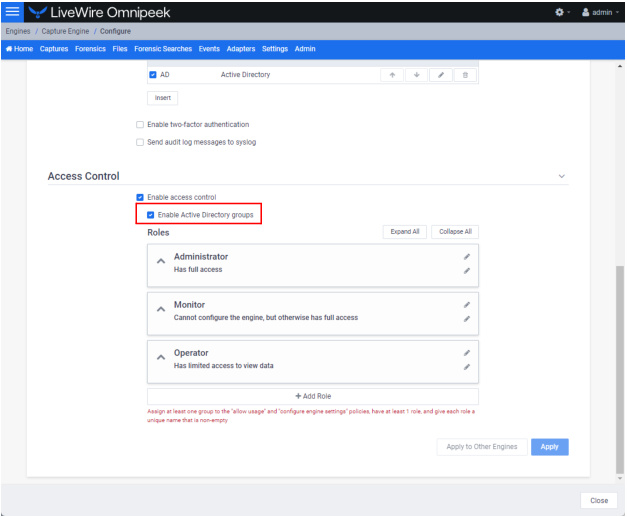
2. From the Access Control settings, select Enable Active Directory groups.